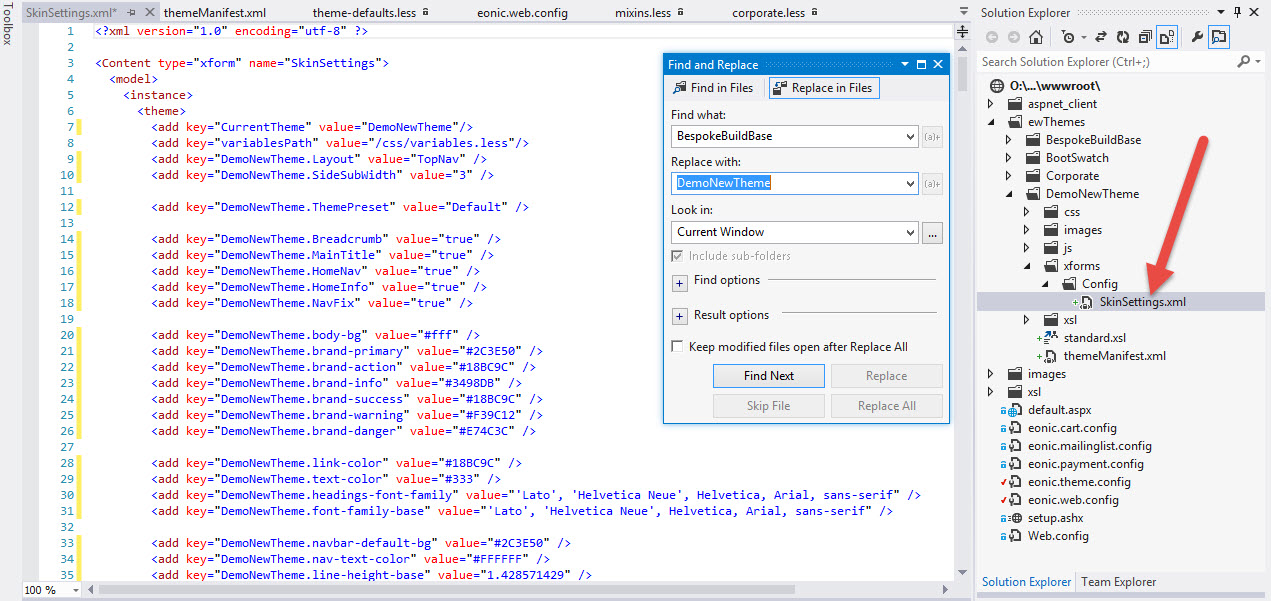How to create a New Theme
The recommended way of creating a new theme is to copy an existing theme.
It is recommended that you install BespokeBuildBase before following this documentation as it will make it easier to understand. you can do this by following the link hear
To change the theme settings you will need to open your web site in Visual Studio. Look at the themes folder called “ewThemes”.
We have a default theme specifically for this purpose that has all of the core functionality in place called “Bespoke Build Base”.
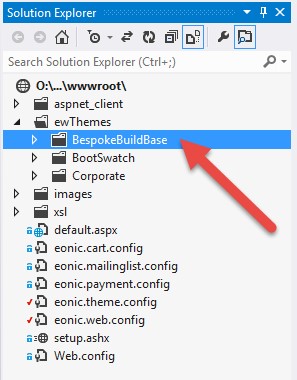
Copy this and paste it into the “ewThemes” and change the name. Which has been called “DemoNewTheme”
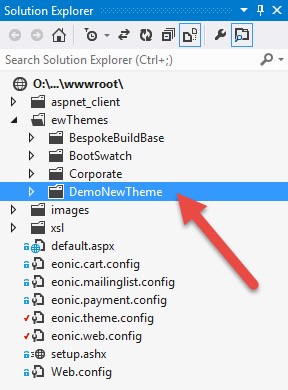
From hear you will need to change the name in a few different places.
The first is:
themeManifest.xml will need to change all the “BespokeBuildBase” to “DemoNewTheme” which in VB is best done with find and replace.
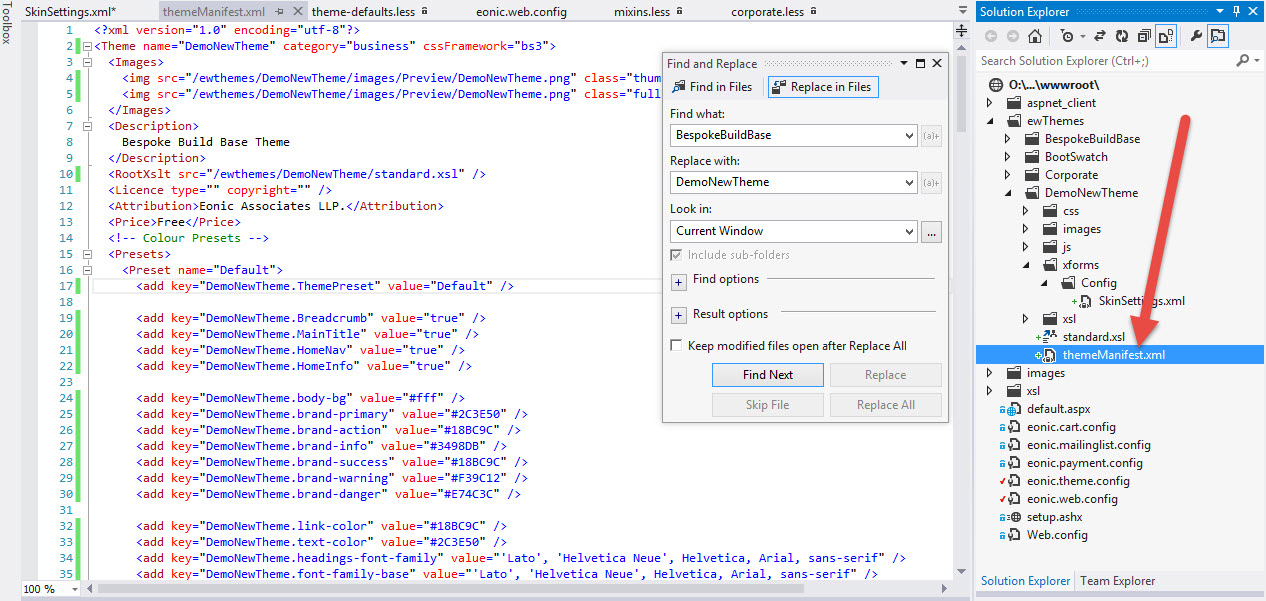
Next is the “SkinSettings.xml as shown below and just like above find and replace